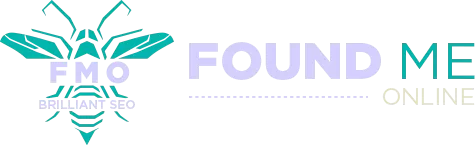The Various Types Of Hyperlinks
4 Types Of Hyperlinks
Hyperlinks are clickable links that direct visitors to another page, file, or document. They are often underlined and a different color than the text surrounding them. Hyperlinks are used to direct readers to different content and can be free or paid for. The most popular type of hyperlink is an in-text link, and it can be used to take users to several different sections of a website or document.
1. Internal Hyperlinks
Internal Hyperlinks are links within a web page that redirects readers to other parts of the same document. They are generally characterized by the use of a hash character, such as #. A destination ID specifies the location on the page where the hyperlink is supposed to take the user. Internal hyperlinks are also known as bookmarks.
The main benefit of internal linking is that it helps spread the equity of a website without using external links. It also helps crawlers to discover new pages and index them. To find how many internal links your site has, use a tool like SEO Scout. The “Sites” tab of SEO Scout has an internal link explorer tool that scans all pages and calculates the average number of internal links.
Internal links allow visitors to browse your site easily and navigate through the content. They also give search engines a shortcut to specific pages without the need for a browser refresh. Internal links also help increase the time a visitor spends on a website since they link to pages related to the same topic. And if you’re thinking of making your site more search engine-friendly, you’ll need to optimize your internal links to make them more relevant to search engines.
To make internal links effective, use relevant anchor texts. Anchor text should be readable to search engines, and should not be too long. Also, avoid using the same anchor text on different pages, as this may lead to overlaps in themes between pages. This can be dangerous, as Google doesn’t know which page to rank for a particular keyword.
Internal hyperlinks boost your website’s SEO value and make it easier for search engines to index your website’s pages. They also help your readers digest your content by providing them with relevant content. The most important thing to keep in mind when using internal links is to make them feel natural and informative to the reader. That way, readers are more likely to click on them, and your site will become more relevant and search engine-friendly.
The main goal of internal links is to direct your website’s visitors to the most relevant pages on your site. For example, eCommerce websites typically have popular product pages. You should review the metrics for your pages and make sure your links lead them to those pages.
2. External Hyperlinks
External Hyperlinks are useful tools for online businesses. They help establish the credibility of the website and brand, which in turn increases traffic and page rank. External links can also increase brand awareness through networking. For instance, some companies allow freelance writers to publish articles on their websites in return for hyperlinks. They hope that these articles will help increase brand awareness and raise their page ranking.
However, it’s important to be careful while implementing external links. You should make sure that the text that you use for your links is descriptive and gives users a clear idea of the content of the external link. Using descriptive anchor text will also improve the usability of your website and increase its search engine ranking. Moreover, make sure to check for broken links from time to time. Broken links hurt SEO and user experience.
When it comes to the formatting of external links, they must be formatted differently from citations. They should provide a brief description of the contents instead of the page title. It is also important to include the source of the external link. Furthermore, you should avoid using access dates. You can also use citation templates in the Further Reading section instead.
Another factor to consider is the relevance of the link. Including links that are irrelevant to the content of your website will only confuse the search engines. This will lead to your website being indexed by Google. It can be difficult to get back to the top in such a case. For example, Google may penalize your website if it has a large number of irrelevant links.
To create an external hyperlink, you must first select the object for which you want to create a hyperlink. To do this, you must select the icon from the browser address bar. After selecting the icon, click OK. Your external hyperlink will appear in a new browser window. You can also create external links using keyboard shortcuts.
Hyperlinks are an important part of any website’s SEO strategy. In addition to generating traffic, they can help improve your backlink profile and SEO. For example, a hyperlink in a table of contents can take a visitor to a specific section of the same page. They are also an integral part of the web and are considered to be the backbone of the web.
3. Anchor Links
There are several types of anchor links that you can utilize to improve your website’s SEO. These include internal linking, call-to-action hyperlinks, and image anchor texts. The key to optimizing these kinds of links is to make sure that they’re relevant to your website’s content and have a high-quality score. SEO experts suggest that you review your anchor text strategy regularly and maintain a proper ratio between the different types.
To create an anchor link, you first need to make sure that you have an HTML anchor tag. These tags serve as special identifiers for website pieces, and they’re used to ensure that your link shows up exactly where you want it to be. You can also reference the anchor in CSS by using the “unique-id” attribute. In addition, you’ll need an anchor link itself. In addition to the unique id attribute, you’ll also need to have the URL’s hash symbol included.
When choosing the anchor text for your anchor link, try to use keywords that relate to your page’s topic. This will help your audience to navigate your site. If your anchor text is too general, your users may be confused about where to click next. Using keywords that describe your target website or idea will increase your site’s SEO. In addition, the anchor text should be relevant to the target URL. This way, Google will consider your website’s content relevant to your target audience.
You can use either an exact match or partial match anchor text when promoting your website. The exact match anchor text is the one that contains exactly what the user searches for. For example, if you are promoting SEO Tools on your blog, you’ll need to make sure that the anchor text matches the content of your page. In this case, you can use the keyword phrase “SEO tools” in your anchor text. The partial match anchor text, on the other hand, is the type that carries the keywords or phrases along with a variation of those keywords.
A free tool called Semrush will help you analyze the distribution of anchor text and other factors that determine your site’s ranking. Simply enter your website domain name and click the “check anchors” button to find out how many links are using your anchor text. The results will appear in a few seconds.
4. Email Links
Using email links as a type of hyperlink is a simple process, but there are a few steps to follow. First, you need to log in to your Gmail account, then compose an email. Highlight the text that you would like to link to. You can do this by double-tapping the text and selecting the selection bar. Clicking this will highlight the text and open a smaller pop-up window that will let you choose the text you want to hyperlink.
You can create an email link by adding an element to the text that you wish to link to. Once you have selected the text to link to, click the Link button in your toolbar. Select the email address you want to link to. You can also edit or remove the text in the link box. In Gmail, you can even include an image to link to. This way, you can link a company logo to your email address or a picture to your website.
When you create an email link, you need to make sure that you have the right URL for the link. In Gmail, you can insert an URL or a short URL. In addition, you can include an image or GIF. Make sure that you double-check your URL before sending it.
Creating an email that contains links is a great way to engage your audience and drive traffic to your website. Links are useful when you want to promote affiliate products, offer further information, or cite your source. In addition, you can also include a CTA (call-to-action) in your email.
To create an email link that makes the most sense, make sure you include a keyword in the first two words of the link. This is important because it helps your subscribers navigate through the email campaign. Otherwise, it may be difficult to get subscribers to click on your link without reading the copy.
Email links should be placed in a visible location on your page. They should direct readers to the appropriate action when clicked. They should be large and easily visible. Email subscribers tend to be right-handed, so it’s easiest to tap links on the right edge of the screen.
Contact us or call us today for any help you need with your SEO campaign to grow your business! Visit our blog for more related articles on how to execute the best SEO!