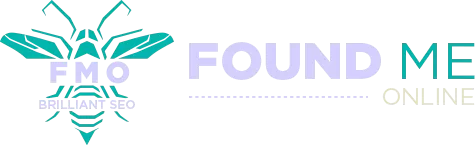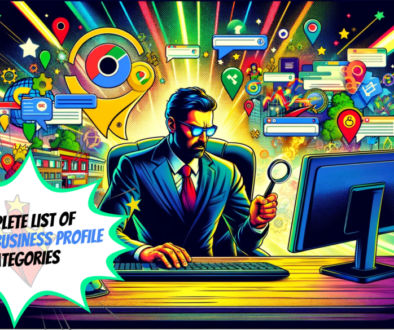How To Prevent Google Crawling Your Website
Found Me Online Google Crawl Backlinks, Google Crawling, SEO best digital marketing agency, best local seo company, best seo company, consultant for seo, digital marketing expert, google seo expert, local seo, local seo company, local seo expert, local seo marketing, online marketing expert, search engine optimization consultant, search engine optimization consultants, search engine optimization expert, search engine optimization experts, seo agency, seo consultant, seo consultant company, seo consultant services, seo expert, seo expert usa, seo online services, seo specialist near me, top seo experts 0
Introduction
Are you worried about Google crawling your website? Perhaps you don’t want your private content to be indexed by search engines, or you don’t want to dilute your SEO efforts by having Google crawl pages you don’t care about. Whatever your reason, preventing Google from crawling your website is easier than you might think. In this article, we’ll explore different methods to block Google from crawling your site, from using robots.txt to implementing meta tags.
Understanding Google Crawling
Before we dive into how to stop Google from crawling your website, it’s important to understand what crawling means. Crawling is the process by which search engines like Google scan the web to find new and updated pages to index. When Google crawls a page, it analyzes the content and links on that page and decides whether to index it in its search results.
By default, Google will crawl every page it can find on your website, but there are situations where you may want to prevent certain pages from being crawled. For example, you may have duplicate content on your site, or you may have pages that aren’t relevant to your target audience. In these cases, preventing Google from crawling those pages can help your overall SEO efforts.
Using Robots.txt
One of the most common ways to prevent Google from crawling specific pages on your website is by using a robots.txt file. This is a file that sits in the root directory of your website and tells search engines which pages they are allowed to crawl and which they should ignore.
To use a robots.txt file, you need to create a plain text file with the name “robots.txt” and upload it to the root directory of your website. Within the file, you can use a series of directives to tell search engines which pages to crawl and which to ignore. For example, you can use the “User-agent” directive to specify which search engine you’re targeting (in this case, Google), and the “Disallow” directive to specify which pages to exclude.
It’s important to note that robots.txt files are only advisory, and not all search engines will honor them. Additionally, if you have sensitive information on your website that you don’t want to be indexed by search engines, using robots.txt is not enough.
Using Meta Tags
Another way to prevent Google from crawling your website is by using meta tags. Meta tags are snippets of HTML code that sit within the head section of your web pages and provide additional information about your content to search engines. One of the most commonly used meta tags for preventing crawling is the “noindex” tag.
To use the “noindex” tag, you need to add it to the head section of the page you want to exclude. You can also use the “nofollow” tag to tell search engines not to follow any links on the page.
It’s worth noting that using meta tags to prevent crawling is only effective if your pages are already being crawled. If your pages are not being crawled, adding meta tags won’t do anything.
Using HTTP Headers
Another way to prevent Google from crawling your website is by using HTTP headers. HTTP headers are a part of the HTTP protocol that controls how servers and clients communicate with each other. One HTTP header that can be used to prevent crawling is the “X-Robots-Tag” header.
To use the X-Robots-Tag header, you need to add it to the server response for the page you want to exclude.
Using HTTP headers to prevent crawling is more advanced than using robots.txt or meta tags, but it can be more effective in certain situations. For example, if you have a lot of pages to exclude or you have sensitive information on your website, using HTTP headers can provide an extra layer of protection.
Blocking Access with Passwords
If you have sensitive information on your website that you don’t want to be crawled, another option is to require a password to access those pages. This can be done using HTTP authentication, which requires users to enter a username and password before accessing the content.
To set up HTTP authentication, you need to create a .htpasswd file with the usernames and passwords for your users. You can then add a directive to your .htaccess file to require authentication for certain pages or directories.
Using HTTP authentication to block access to sensitive information can be a more effective way to prevent crawling than using robots.txt, meta tags, or HTTP headers. However, it’s important to note that this method only works for pages that require authentication.
Using Canonical Tags
Finally, if you have duplicate content on your website that you don’t want to be crawled, you can use canonical tags to tell search engines which page is the original version. Canonical tags are HTML tags that sit in the head section of your web pages and indicate the canonical URL for that page.
To use canonical tags, you need to add them to the head section of the duplicate page, pointing to the original page.
Using canonical tags can help prevent Google from crawling duplicate content on your website, which can improve your overall SEO efforts.
Conclusion
Preventing Google from crawling your website is an important consideration for anyone who wants to protect their content or improve their SEO efforts. There are several methods you can use to prevent crawling, from using robots.txt to implementing meta tags, HTTP headers, and canonical tags. By using one or more of these methods, you can control which pages on your website are crawled and indexed by search engines. By using the methods outlined in this article, you can prevent Google from crawling specific pages on your website, protect your private content, and improve your overall SEO efforts. Don’t forget to monitor your website regularly to ensure that your pages are being crawled and indexed as you intend.
Ready to take control of Google’s crawl? Contact us now or give us a call to learn how to safeguard your website’s content and enhance your SEO strategy. For expert insights and comprehensive techniques, explore our blog and master the art of preventing Google from crawling your site effectively. Your website’s visibility and security are just a step away!
Google Crawling - Frequently Asked Questions (FAQ)
There are several reasons why you might want to prevent Google from crawling your website, including protecting private content, preventing duplicate content from being indexed, and improving your overall SEO efforts.
No, using robots.txt or meta tags won’t guarantee that Google won’t crawl your website, as they are only advisory. Some search engines may not honor them, and they don’t provide complete protection against crawling.
Yes, you can use multiple methods to prevent crawling, such as using robots.txt and meta tags together. Using multiple methods can provide an extra layer of protection against crawling.
No, using HTTP authentication won’t affect your website’s SEO, as long as you’re not using it to block access to pages that should be crawled and indexed.
If you accidentally block Google from crawling a page you want to be indexed, you can remove the block and resubmit the page to Google for indexing using Google Search Console. It may take some time for the page to be reindexed, so be patient.