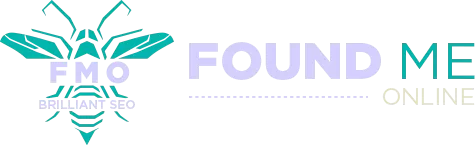Using An SSL Certificate For Your Website
Why do you need an SSL Certificate?
If you’re a website owner, it’s important to know whether you need an SSL certificate for your site. If you’re asking people to submit personal information through your website, it’s even more essential to use an SSL certificate. This is because search engines like Google are cracking down on websites perceived as ‘non-secure’. Browsers have started to warn users when they’re visiting a site without an SSL certificate. Also, Google recently made SSL a ranking signal.
What is an SSL Certificate?
An SSL Certificate is a digital certificate that authenticates a website. It uses public key cryptography to encrypt all web traffic between a web server and a browser. It prevents malicious parties from reading sensitive data. It is typically used for credit card transactions, data transfers, and logins. It is also used to secure browsing on social media websites.
An SSL certificate contains key information about a website and its owner. It includes the issuer’s public key and a digital signature. These details help make your website more secure for your customers. It is important to check if the certificate is valid before entering sensitive information on your website. If you do not have the necessary certification, you can purchase one online.
An SSL certificate is vital for any website. However, it is important to consider what level of security you need. The EV SSL certificate is the most secure, but it can be quite expensive. It is best for high-profile websites that handle sensitive information.
What is a Server?
A server is a computer that provides services to other programs and devices. This type of computer architecture is known as client-server architecture. There are many types of servers. For example, a website uses a website server. Another common example is a database. A server keeps all the data for a database.
A server is a computer system that receives, stores, and sends data. It also allows users to access data and other resources on the Internet. A server can be a hardware device or a software program. A server provides services in a variety of ways, but its main purpose is to transmit data from one computer to another.
A server can be any computer that runs the appropriate software. However, a built-for-purpose server is preferred for reliability. Servers are designed to be constantly active and respond to requests. In many cases, one server can service multiple clients at once.
How does SSL work?
SSL is a protocol that helps secure data on the Internet. This protocol uses public and private encrypted key exchange to prevent the wrong use of data. This encryption works like a rubber stamp to ensure that the information passing between systems is authentic. The server sends the CSR, or Certificate Signing Request, to the browser to verify the server’s SSL certificate. The browser then checks the certificate, and if it matches, it sends an encrypted message.
SSL uses a centralized certificate issuance system where certificate authorities generate and store certificates for their customers. Using self-signed certificates is not recommended, as browsers do not trust these certificates. Certificates are stored in trust stores, and the websites that use them are signed by trusted certificate authorities. This process helps secure your site from hackers since they can’t decrypt an email without a valid key.
SSLs work by using a public key infrastructure (PKI). In other words, they use two cryptographic keys, a public, and a private key. A public key is used to encrypt the information sent to and from the client. The public key is sent to a certificate authority, which is an independent body that validates websites and issues certificates. SSL server sends a message to the user’s web browser using these public keys.
Types of SSL Certificates
There are several different types of SSL certificates for websites, and it’s important to know which one will work best for your site. Different types of SSL offer different levels of encryption. Some are more appropriate for a single domain, while others are best for multiple domains or subdomains. There are also different levels of validation.
Different SSL certificates are validated by different organizations. These validation levels vary based on what type of website you run. The lowest level of validation is domain validation, which means that you have to provide proof of ownership of your domain. This level of validation is a good option for smaller websites without online sales.
OV SSL certificates are similar to EV SSLs, but they require more validation from an outside authority. These certificates are often required for public and commercial websites. OV SSLs also display the name of the website owner in the address bar. Regardless of the type of website, you need to make sure it’s secure for your visitors to feel safe.
Which SSL Certificate do you need?
There are several different kinds of SSL certificates. Domain validation is the most basic, while organization validation provides the highest level of security. Having one will give your visitors a sense of trust in your site. Regardless of what type of website you own, you should have a secure connection between your site and visitors.
When choosing an SSL Certificate for your site, you should choose a type that matches your business’s needs. The least secure is the domain-validated certificate, which is ideal for websites that do not handle sensitive data, such as credit card numbers. These types of certificates will also display a warning message next to the URL if a site is not authentic. A higher validation level is recommended for e-commerce websites and sites with personal information.
Another type of website that needs SSL protection is a website that contains a login form. Without an SSL certificate, passwords are sent in plain text and can be intercepted anywhere along the way. Other types of information that could be compromised are credit card information and social security numbers.
Does SSL increase SEO?
Many people are concerned about the security of their personal information on the internet. Thankfully, SSL certificates help protect the information you share online. Google is increasingly demanding that all websites have an SSL certificate. This secures sensitive information and is an effective way to increase your search engine ranking. However, there are some risks involved in migrating to HTTPS.
One of the biggest risks is that SSL may slow down your website. While the security benefits are undeniable, it could reduce your website’s speed. There’s no guarantee that it will help your SEO ranking, but it will help you increase your site’s security. And it can also increase your visitors’ trust in your website.
SSL certifications also improve user experience. They reduce page bounce rates, which are high on websites that aren’t secure. People tend to exit unsafe websites without even browsing through the content. Google notices this behavior and demotes websites with high bounce rates. This means fewer traffic views, which means fewer opportunities to get backlinks and improve engagement rates.
How to get an SSL Certificate?
An SSL certificate can help protect your website from fraudulent activities. However, you have to understand how the process works before you can get one. First, you need to determine which type of SSL certificate is best for your website. There are two main types, organization-validated and domain-validated. Organization-validated certificates require verification that your website is owned by the organization listed in the certificate.
An SSL certificate encrypts data with a private and public key. This ensures that the data being transmitted is confidential. This is particularly important if your website is an eCommerce site. Additionally, an SSL certificate increases the search engine ranking of your website. If your website isn’t using an SSL certificate, you’ll be warned by Google by having a “Not Secure” label appear in the search results.
Contact us or call us today for any help you need with your Digital Marketing campaign! Visit our blog for more related articles on how to execute the best SEO!